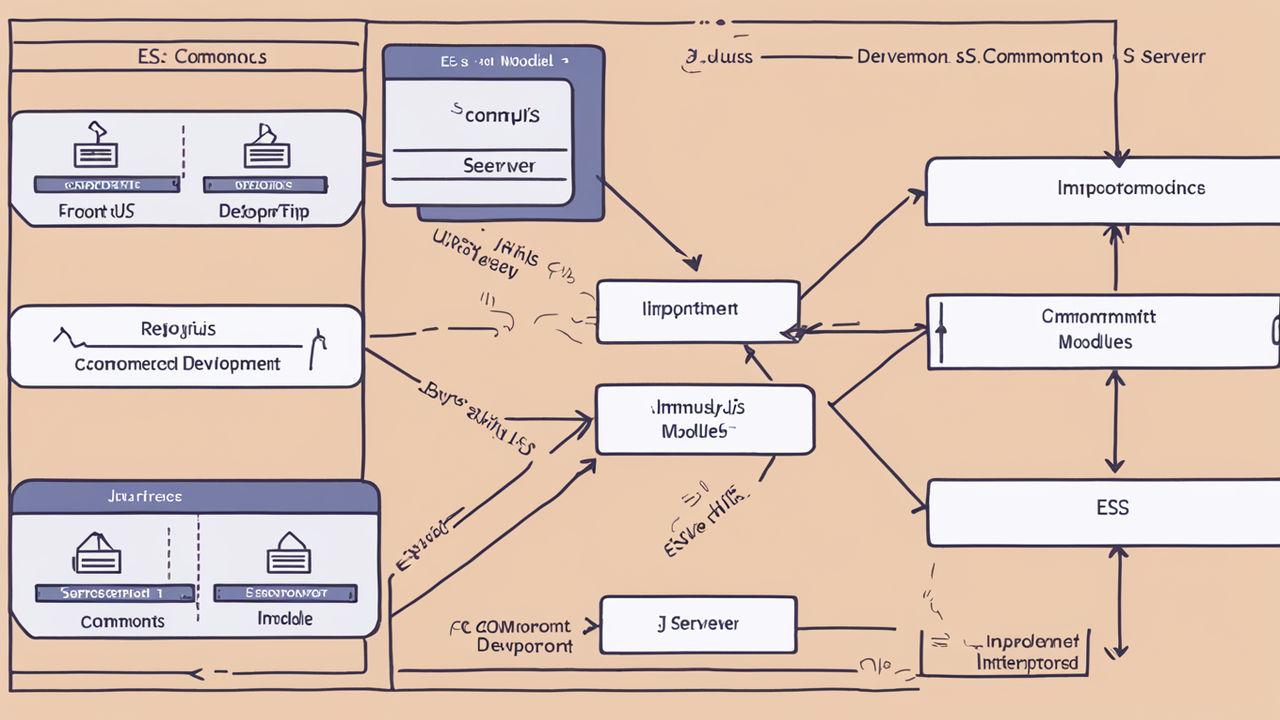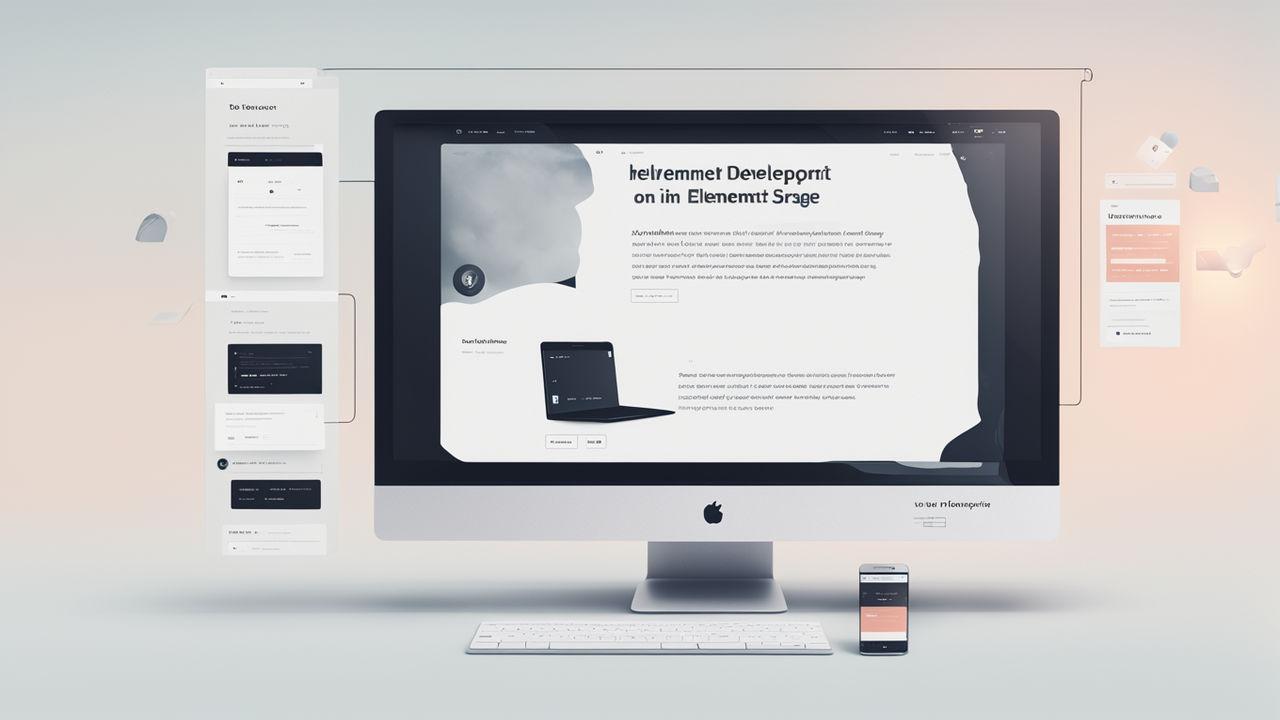JS如何處理url:URL對象的用法詳解
- 707字
- 4分鐘
- 2024-09-19
在現代 Web 開發中,URL(統一資源定位符)是與網頁資源互動的核心部分。JavaScript 提供了 URL 對象,它能夠方便地解析、修改和構造 URL。本文將深入介紹 URL 對象的用法,幫助開發者更高效地操作 URL。
1. 創建 URL 對象
可以使用 URL 構造函數來創建一個新的 URL 對象,它接受一個 URL 字串作為參數。
1const url = new URL("https://www.example.com:8080/path/name?query=test#hash");2console.log(url);這個 url 對象包含了完整的 URL 信息,包括協議、主機名、路徑、查詢字串和哈希部分。
2. 常用屬性
URL 對象提供了很多有用的屬性,可以輕鬆獲取 URL 的各個部分:
href: 返回完整的 URL 字串。protocol: 返回 URL 的協議部分,例如https:。hostname: 返回 URL 的主機名部分,不包含端口號。port: 返回 URL 的端口號(如果有)。pathname: 返回 URL 的路徑部分。search: 返回 URL 的查詢字串部分(包括?)。hash: 返回 URL 的哈希部分(包括#)。
範例:
1const url = new URL("https://www.example.com:8080/path/name?query=test#hash");2
3console.log(url.href); // https://www.example.com:8080/path/name?query=test#hash4console.log(url.protocol); // https:5console.log(url.hostname); // www.example.com6console.log(url.port); // 80807console.log(url.pathname); // /path/name8console.log(url.search); // ?query=test9console.log(url.hash); // #hash3. 修改 URL
URL 對象的屬性是可修改的,你可以直接更改 URL 中的各個部分。
1const url = new URL("https://www.example.com/path/name");2url.pathname = "/new/path";3url.search = "?search=query";4url.hash = "#newhash";5
6console.log(url.href); // https://www.example.com/new/path?search=query#newhash通過修改 pathname、search 和 hash 等屬性,可以輕鬆地更新 URL。
4. 操作查詢參數 (searchParams)
URL 對象中的 searchParams 屬性提供了一個 URLSearchParams 對象,允許你方便地操作查詢字串。
添加查詢參數
1url.searchParams.append("newParam", "value");2console.log(url.href); // https://www.example.com/new/path?search=query&newParam=value獲取查詢參數
1console.log(url.searchParams.get("search")); // query修改查詢參數
1url.searchParams.set("search", "newQuery");2console.log(url.href); // https://www.example.com/new/path?search=newQuery&newParam=value刪除查詢參數
1url.searchParams.delete("newParam");2console.log(url.href); // https://www.example.com/new/path?search=newQueryURLSearchParams 提供了添加、獲取、修改和刪除查詢參數的簡便方法。
5. 處理相對 URL
通過為 URL 構造函數提供一個基準 URL,JavaScript 可以自動解析相對路徑。
1const relativeUrl = new URL("/relative/path", "https://www.example.com");2console.log(relativeUrl.href); // https://www.example.com/relative/path6. URL 編碼與解碼
在處理 URL 中的查詢參數時,有時需要對特殊字符進行編碼或解碼。JavaScript 提供了以下方法:
encodeURIComponent():對 URL 元件進行編碼。decodeURIComponent():對已編碼的 URL 元件進行解碼。
範例:
1const param = "name=John Doe";2const encoded = encodeURIComponent(param);3console.log(encoded); // name%3DJohn%20Doe4
5const decoded = decodeURIComponent(encoded);6console.log(decoded); // name=John Doe這些方法確保在 URL 中傳遞的字串不包含非法字符。
結論
URL 對象為開發者提供了一個強大的工具,用於解析、修改和生成 URL。在處理動態生成的 URL 或處理來自使用者輸入的 URL 時,URL 對象和其相關的 URLSearchParams 對象顯得尤為實用。
無論是在解析查詢參數、修改路徑,還是構造新的 URL,URL 對象都能幫助開發者高效且可靠地完成任務。